A utility software for converting images into formats
suitable for low-power embedded platforms
NEMA® | PIX-Presso is the ultimate tool for converting images into/from formats suitable for low-power embedded platforms. The converter is an easy-to-use tool, which enables graphics developers to adapt images to the requirements of their applications. The tool supports both uncompressed and various compressed image formats, which allow the developers to explore image quality versus performance/power consumption trade-offs. NEMA® | PIX-Presso also offers a comparison functionality, which is very useful to locate the spatial differences (in a pixel-by-pixel basis) between a source and a target image. In addition, the average difference between two images is reported using the well-known RMSE metric.
For further information please download a non-commercial version of the NEMA® | PIX-Presso User Manual and the NEMA® | PIX-Presso for Windows, Linux, and Mac.
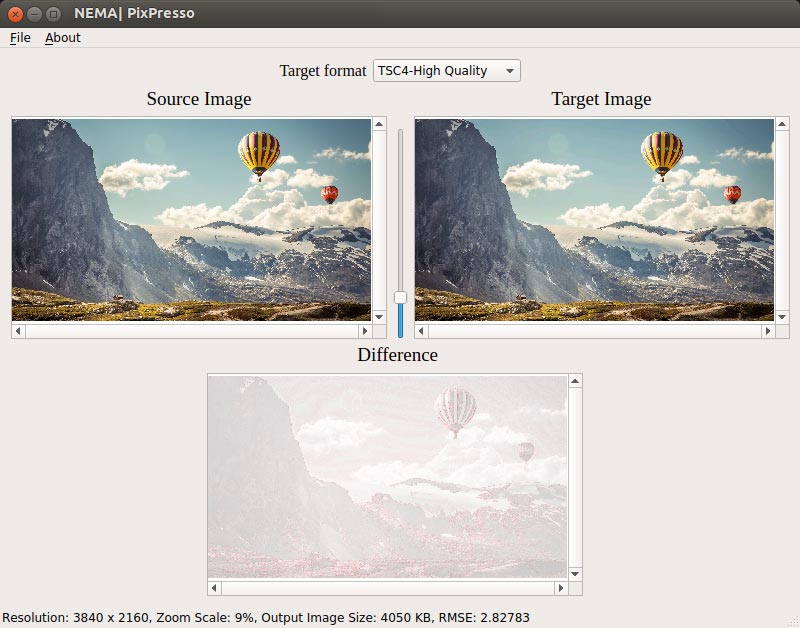
Image Formats
NEMA® | PIX-Presso supports conversion into/from the following: PNG, JPG, RGBA8888, ABGR8888, BGRA8888, ARGB8888, RGBA5650, RGBA5551, RGBA4444, RGBA332, A8, A1, L8, L4, L2, L1 along with Think Silicon’s proprietary image formats, TSC™4 , TSC™6 and TSC™6a. Moreover, it supports conversion from the same image formats as well as SVG format.
The image formats have been selected according to the purpose of this tool, which is to offer the user the flexibility to convert images into formats suitable for low power embedded devices. Such devices support uncompressed formats (32-bit RGBA family) and compressed formats with direct memory mapping (16-bit RGBA, A, L, and TSC family formats). Along with these formats, PNG is supported as an export format so that the user can convert any kind of images into a widely acceptable display format (and for instance, make displayable, in almost any image viewer software, compressed images). JPG and SVG are supported as import format since they are widely used format mainstream computing.
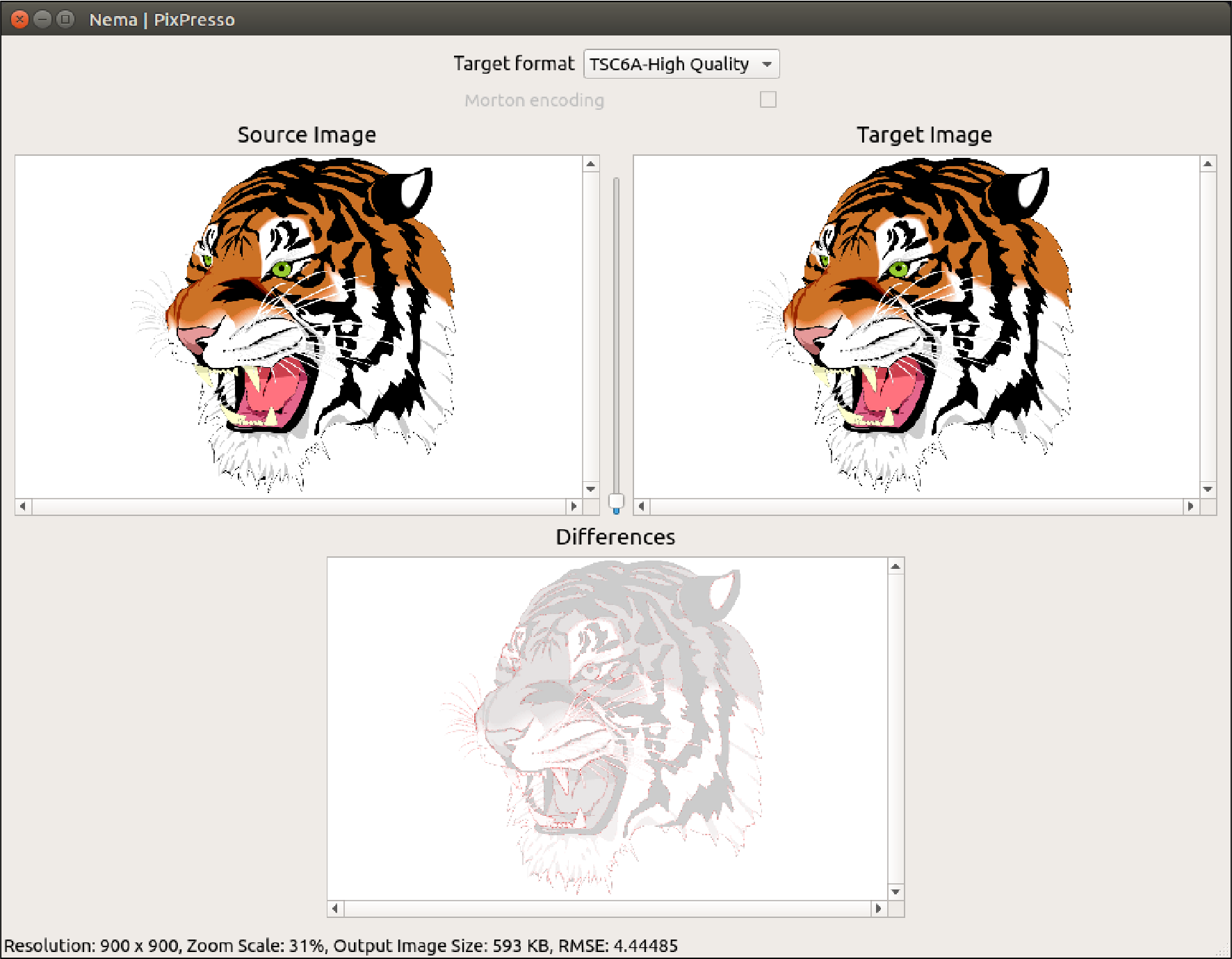
Comparison
After the successful conversion of an image from one format to another, a comparison between the original and the final image has to be made, so that the user can evaluate whether the specific conversion meets specific requirements. For this purpose, the RMSE (Root Mean Square Error) metric between the original and the converted image is displayed in the status bar.
Along with the RMSE, the user can observe differences between the original and the converted image in the Difference view area, so that such differences can be spotted locally within the image. When the converted image matches exactly the original one, the user observes an over-lighted version of the original image. In case that errors exist (i.e. miscalculated values in the converted image due to compression), they are highlighted.
Digital Zoom
The user can also zoom in or out (digital zoom) within the images to observe the differences in more details (from 0.03x up to 16x). When zooming, the user can observe that the scrollbars of the image views areas are auto adjusting. Another feature of the NEMA® | PIX-Presso is that the zoom is applied uniformly to all three image view areas as well as that corresponding scrollbars are synchronized with each other. Moving one scrollbar of an image view area makes the corresponding scrollbars in the other two image view areas move respectively. This allows the user to navigate within one image and also be able to observe the same region in the other two image view areas, without having to scroll the corresponding scrollbars (i.e. navigating within a sub-region of the converted image, makes the same sub-region of the original and the difference image be displayed).
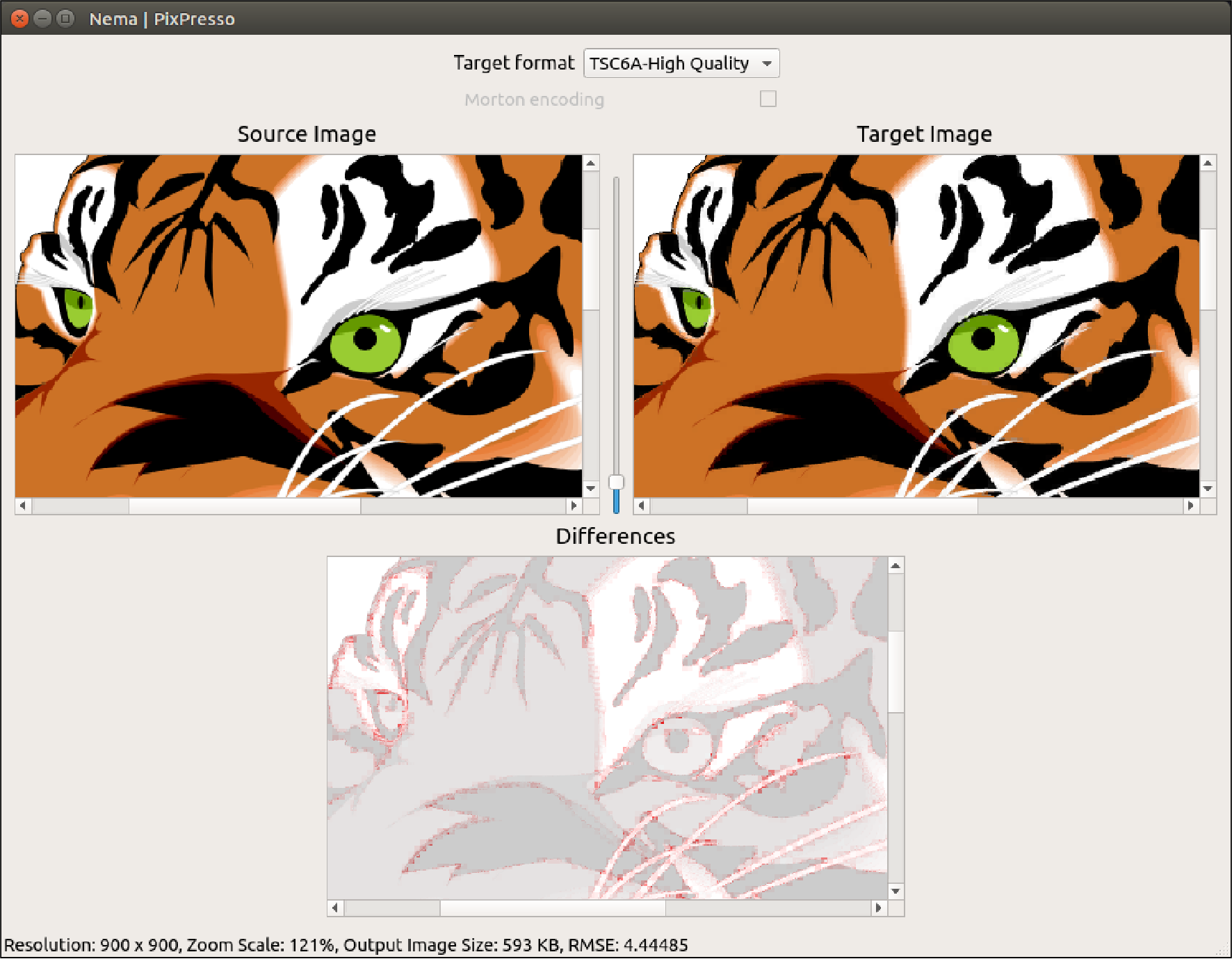
Supports
- png,
- jpg,
- 32-bit RGBA,
- 16-bit RGBA,
- luminance only (L-family),
- transparency only (A-family), &
- TSC™ formats
TSC™ texture & framebuffer compression (4, 6 or 12 bpp) in various speed vs. quality tradeoffs
Comparison between original and converted image in a pixel-by-pixel basis
Installers for Windows, Linux and MAC based systems